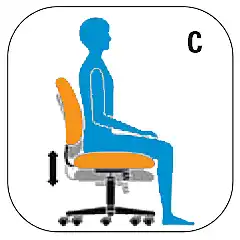How to Setup Your Ergonomic Workstation

Most people have heard about the value of ergonomic workstations before, but many do not know what the correct setup entails. If you want to make your workspace more ergonomic but you are unsure how to position your chair, monitor, or keyboard, you have come to the right place.
Below, we cover everything you need to know about how to set up an ergonomic office space.
Comprehensive Guide to Ergonomic Chair Adjustments for Ultimate Comfort
A comfortable office chair is one of the most important factors for creating an ergonomic workspace. This is because every user will have different setup needs based on their height, weight, daily tasks, and physical health considerations. Given this reality, a standard task chair is never a one-size-fits-all solution.
When it comes to ergonomic seating, comfort and support are paramount for long hours of work or relaxation. Office Seating is committed to providing you with the best ergonomic solutions, ensuring your well-being and productivity. In this guide, we'll explore a range of ergonomic features available in our chairs, each designed to cater to your unique needs. From tension adjustments to lumbar depth control, these features empower you to customize your chair to perfection, reducing the risk of discomfort, muscle fatigue, and back pain. Let's delve into the world of ergonomic adjustments, discovering how they can transform your sitting experience for the better.
Choose a High-Quality Ergonomic Office Chair
A high-quality ergonomic chair will provide a variety of features to ensure the user can change settings related to:
Tension Adjustment
Increase or decrease to match body weight. Allows you to rock comfortably, without heavy pushing, reducing muscle fatigue.
Chair Tilt Lock
Lock the tilt movement in position(s) to accommodate your working posture. Allows you to lock your chair in a comfortable and supportive position. (can be either single position or infinite style).
Seat Height
Raise or lower to allow your feet to rest flat on the floor. Avoids pressure under your thighs, easing blood flow.
Back/Lumbar Height
Raise or lower to position lumbar support in your lumbar area. Reduces likelihood of back pain.
Seat Depth
Change the depth of the seat to accommodate the length of your thighs. Keeps your back in contact with the backrest while avoiding pressure behind your knees.
Seat Angle Adjustment
Forward and/or rearward. Allows chair to tilt forward and/or rearward changing the angle of your thighs in relation to the floor. Helps reduce disc pressure during forward leaning tasks.
Back Angle
Adjust to change the angle of your torso in relation to your thighs. Helps reduce disc pressure and relaxes your back muscles.
Arm Height
Raise or lower to support your forearms. Reduces muscular effort in neck and shoulders, minimizing risk of pain.
Knee-Tilt Movement
Chair tilts from a pivot point at the front of the seat, keeping your feet on floor as you rock. Maintains stability while enhancing blood flow.
Synchro-Tilt Movement
Backrest reclines at a faster rate than the seat, increasing the angle between your torso and thighs. Enhances comfort and encourages dynamic body movement.
Waterfall Seat Edge
Reduces pressure at the back of the knee, contributing to good blood flow.
Properly Contoured Cushions
Support the body effectively, allowing you to sit longer without discomfort.
Vibrating Seat & Back
Soothing effect contributes to your relaxation during work breaks.
Width Adjustable Arms
Allows outward movement of armrests to match shoulder breadth. Ensures armrests properly support forearms, reducing muscular effort in neck and shoulders.
Arm Rotation
Rotate armcap to support your forearm in various positions. Reduces muscular effort in neck and shoulders, minimizing risk of pain.
Center-Tilt Movement
Chair tilts from a pivot point under the center of the seat allowing you to rock. When your feet are well supported, blood flow is enhanced.
Soft Descent Pneumatic Lift
Gently and gradually lowering the seat helps you easily select proper seat height without causing a jerking motion.
Lumbar Depth Adjustment
Increase or decrease curvature of the back to match the profile of your lower back. Enhances comfort and support in the lower lumber area.
Position Your Monitor and Keyboard

The position of your monitor and keyboard will impact your posture, making them critical components of proper ergonomic setup. For example, if your monitor or keyboard is too far away, you will naturally lean forward and reach, placing strain on your back, neck, and shoulders. Therefore, aim to place your monitor approximately an arm's length away to keep your head and neck straight.
Place your keyboard in a way that allows your wrists to remain flat at the keyboard rather than angled. Take care to maintain the 90-degree angle at your elbow as well.
You may consider the use of ergonomic accessories.
Video on How to adjust a Multi-tilter chair mechanism
Conclusion
Ergonomic workstations are easy to set up and can significantly improve your efficiency and personal health. First, ensure you select a high-quality ergonomic office chair with adjustment options for your needs. Next, position your monitor and keyboard to maintain the correct posture in your neck, shoulders, elbows, and wrists. These minor adjustments will help reduce pain and strain and keep you more comfortable throughout your day.
Shop for Ergonomic Office Chairs in Canada
If you need a new ergonomic office chair to complete the setup of your workspace or the workspace of your employees, consider browsing Office Seating’s selection of ergonomic chairs.
We offer a wide variety of stylish and high-quality office chairs to elevate your space and serve the needs of your team. Reach out to us to learn more and find your ideal fit.