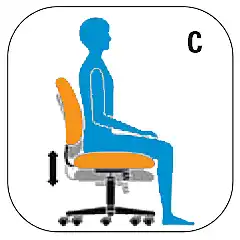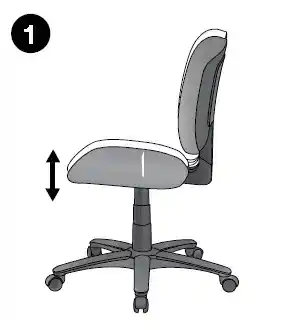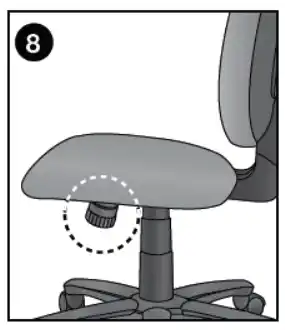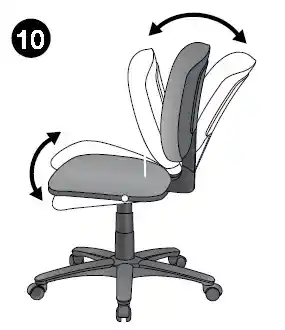Understanding Ergonomic Features in Office Chairs: A Comprehensive Guide
Welcome to our comprehensive guide on the ergonomic features of office chairs. In today's dynamic work environment, understanding how to optimize your office chair for comfort and efficiency is crucial. This guide delves into the various ergonomic adjustments available in our chairs, explaining their significance and how they contribute to a healthier, more comfortable seating experience. Additionally, you will find detailed information here provided by our reputable vendors, including Global Furniture Group, Offices to Go (OTG), Office Star Products (OSP), and ICON Office Environments, ensuring you receive expert insights into your office seating solutions. Whether you're looking for tension adjustment, lumbar support customization, or understanding the benefits of seat depth and angle adjustments, our guide covers it all to help you make an informed decision for your seating needs

Global and OTG Ergonomic Features:
Our Global and OTG seating lines prioritize ergonomics and customized comfort through an extensive range of adjustable features. From lumbar support and seat depth modifications to synchro-tilt mechanisms and waterfall seat edges, these chairs enable you to tailor the fit to your body for proper posture and relief from pressure points. Contoured cushions, adjustable armrests, tension control, and details like knee-tilt allow you to maximize comfort and enhance blood flow throughout the workday. Expertly crafted with ergonomic design at the forefront, our seating solutions empower productivity by reducing strain and discomfort.
Tension Adjustment
Increase or decrease to match body weight. Allows you to rock comfortably, without heavy pushing, reducing muscle fatigue.
Chair Tilt Lock
Lock the tilt movement in position(s) to accommodate your working posture. Allows you to lock your chair in a comfortable and supportive position. (can be either single position or infinite style).
Seat Height
Raise or lower to allow your feet to rest flat on the floor. Avoids pressure under your thighs, easing blood flow.
Back/Lumbar Height
Raise or lower to position lumbar support in your lumbar area. Reduces likelihood of back pain.
Seat Depth
Change the depth of the seat to accommodate the length of your thighs. Keeps your back in contact with the backrest while avoiding pressure behind your knees.
Seat Angle Adjustment
Forward and/or rearward. Allows chair to tilt forward and/or rearward changing the angle of your thighs in relation to the floor. Helps reduce disc pressure during forward leaning tasks.
Back Angle
Adjust to change the angle of your torso in relation to your thighs. Helps reduce disc pressure and relaxes your back muscles.
Arm Height
Raise or lower to support your forearms. Reduces muscular effort in neck and shoulders, minimizing risk of pain.
Knee-Tilt Movement
Chair tilts from a pivot point at the front of the seat, keeping your feet on floor as you rock. Maintains stability while enhancing blood flow.
Synchro-Tilt Movement
Backrest reclines at a faster rate than the seat, increasing the angle between your torso and thighs. Enhances comfort and encourages dynamic body movement.
Waterfall Seat Edge
Reduces pressure at the back of the knee, contributing to good blood flow.
Properly Contoured Cushions
Support the body effectively, allowing you to sit longer without discomfort.
Vibrating Seat & Back
Soothing effect contributes to your relaxation during work breaks.
Width Adjustable Arms
Allows outward movement of armrests to match shoulder breadth. Ensures armrests properly support forearms, reducing muscular effort in neck and shoulders.
Arm Rotation
Rotate armcap to support your forearm in various positions. Reduces muscular effort in neck and shoulders, minimizing risk of pain.
Center-Tilt Movement
Chair tilts from a pivot point under the center of the seat allowing you to rock. When your feet are well supported, blood flow is enhanced.
Soft Descent Pneumatic Lift
Gently and gradually lowering the seat helps you easily select proper seat height without causing a jerking motion.
Lumbar Depth Adjustment
Increase or decrease curvature of the back to match the profile of your lower back. Enhances comfort and support in the lower lumber area.
Office Star Products Ergonomic Seating features
Office Star's ergonomic seating line offers an extensive array of adjustable features to maximize comfort and support throughout the workday. With pneumatic seat height adjustment, back height modification, and seat depth sliders, you can customize the fit to your body dimensions. A variety of tilt mechanisms like knee tilt, synchro tilt, and auto-adjusting styles encourage movement and proper posture. Tilt tension controls and tilt locks allow you to set your desired recline resistance and upright positioning. Multi-function levers provide convenient adjustment of the seat, backrest, and tilt angles. Details like 360-degree swivel, flex backs, and seat sliders further enhance ergonomics and mobility. Office Star's seating solutions prioritize personalized comfort and support through intelligent, user-friendly design.
Pneumatic Seat Height Adjustment
Easily change the chair's height to match your comfort level.
Back Height Adjustment
Move the chair back up or down to find the best spot for your lower back support.
Seat Depth Adjustment
Slide the seat forward or backward to fit your leg length, ensuring comfort for both tall and short users.
360 Degree Swievel
The chair can rotate completely around, making it easy to reach different areas without getting up.
Tilt
The chair can lean back, pivoting from a point just above its base for a relaxed seating angle.
Mid-Pivot Knee Tilt
The chair tilts from a point closer to your knees, letting you recline with your feet still on the ground.
2-to-1 Synchro Tilt
When you lean back, the backrest moves twice as much as the seat, keeping you balanced.
Tilt Tension
Adjust how easily the chair leans back to match your body weight and preference.
Tilt Lock
Stop the chair from tilting if you prefer it to stay upright.
Multi-Task Control
Change the angle of the seat and backrest together with one lever, making it easier to find a comfortable position.
Dual Function
Two controls let you adjust the angle between the seat and backrest and set the chair for a forward-leaning position, helpful when you're typing a lot.
Flex Back
The backrest moves with you as you lean back, keeping the seat steady and providing a customized recline.
Multi-Function
Three controls for ultimate customization: adjust the backrest angle, overall tilt, and set the chair for a forward tilt, perfect for desk work.
Auto Adjusting Synchro Tilt
The chair automatically adjusts to your weight, making it easier to lean back. A lever locks the tilt in place up to 5 positions, and the seat moves at a balanced ratio with the backrest.
Seat Slider
Slide the seat forward or backward to adjust its position, ensuring your legs and back are comfortably aligned.
ICON Ergonomic Seating features
ICON's ergonomic seating collection prioritizes customizable comfort and proper posture support. Key features include an adjustable headrest for neck relief, lower back lumbar support, and the ability to tailor the seat height to your body. The synchro-tilt mechanism coordinates the backrest and seat angles as you recline, while tilt tension and lock controls let you set your desired resistance and fixed positions. Optimize leg and thigh comfort through seat depth adjustment. The armrests provide a personalized fit with height, width, and angle adjustability to reduce shoulder strain. With its range of ergonomic adjustments, ICON's seating empowers you to create an ideal, supportive configuration tailored to your needs for enhanced productivity and well-being throughout long work sessions.
- Headrest: Provides neck support, enhancing comfort especially during long sitting periods.
- Adjustable Seat Height: Allows customization of seat height for optimal leg positioning and ergonomics.
- Headrest Height Adjustable: Enables height adjustment of the headrest for better neck support tailored to the user.
- Back Lumbar Support: Offers lower back support, crucial for maintaining proper spine alignment.
- Synchro-Tilt: Coordinates backrest and seat tilt, ensuring a comfortable recline while maintaining posture.
- Tilt Tension: Adjusts the resistance felt when leaning back in the chair, catering to different user preferences.
- Tilt Lock: Locks the chair's tilt in a fixed position, useful for maintaining a stable, preferred recline angle.
- Adjustable Seat Depth: Allows modification of seat depth to accommodate different leg lengths, enhancing seating comfort.
- Arm Height Adjustable: Permits adjustment of armrest height, reducing shoulder strain and improving arm support.
- Adjustable Arms Angle: Enables the armrests to be angled for better forearm support and comfort.
- Adjustable Arms Width: Allows for the adjustment of the distance between armrests for a more personalized fit.